Artikel sebelumnya kita sudah membahas apa itu DMOZ.org jika kurang jelas lihat Melihat/Cek index dmoz (ODP) pada blog dan cara daftar. disana sedikit sudah saya jelaskan apa dan siapa DMOZ.org. Sekarang kita bahasa bagaimana mendaftarkan blog ke situs DMOZ.org tersebut. Sebelumnya kita akan bahasa apa keuntungan mendaftar di Directory DMOZ.org.
Pengunjung yang banyak.
Keuntungan utama mendaftar blog di Directory tersebut adalah mengaharapkan pengunjung yang banyak karena DOP DMOX.org tersebut hal ini disebabkan karena site/blog anda akan muncul hampir
pada setiap direktori search engine terkenal, tentunya sesuai dengan katakunci
yang di cari yang berkenaan dengan deskripsi dan title blog anda. Menurut dari
beberapa pengamatan, blog/situs yang terdaftar pada ODP memiliki peringkat yang
lebih tinggi dibandingkan yang tidak terdaftar.
Berapa Lama DMOZ.org mengindek blog yang kita daftarkan.
Seperti yang akan anda lihat nantinya di penghujung pendaftaran, blog kita akan di index paling lama 2 minggu atau mungkin lebih dari 2 minggu ini disebabkan karena yang bekerja juga manusia, dan yang akan di index juga banyak, jadi cobalah untuk bersabar.
Baca Baik-Baik Peraturan dari Dmoz :
-
Sila memohon sekali sahaja, tambahan URL ke Open Directori. Jika laman itu tidak
disenaraikan dalam masa tiga minggu, anda boleh memohonnya semula.
-
Menyamar pemohonan untuk menambah URL yang sama lebih dari sekali, juga tidak
dibenarkan.
Contoh: http://Dmoz.org dan http://Dmoz.org/index.html
-
Jangan memohon lamn cermin. Laman cermin mempunyai kandongan yang sama tapi
mempunyai URL berlainan.
-
Elakkan memohon laman yang mempunyai URL yang bertukar ke URL lain.
-
Sila memohon tambahan URL ke kategori yang paling berkenaan. Laman yang ditambah
ke kategori yang tidak berkenaan akan dihapuskan.
-
Sila tunggu sehingga laman anda siap sebelum memohon tambahan URL anda. Laman
yang belum siap, mempunyai notis "Under Construction", atau mempunyai grafik
patah dan link patah bukannya calon baik untuk direktori ini.
-
Laman dengan kandungan haram dan pornografi adalah tidak dibenarkan di dalam
Open Directory. Contoh kandungan haram termasuk, tetapi tidak terhad kepada,
pornografi kanak-kanak dan laman menyalahi hakcipta.
Langkah mendaftar
1. Buka situs http://www.dmoz.com
2. Pilih directory yang ada hubungannya situs/blog anda, misalnya situs/blog
anda bertemakan bisnis pilih kategori bisnis jika tentang komputer ya pilih
tentang komputer atau Misalnya anda ingin bergabung dalam blog pribadi dimana
blog saya terdaftar anda bisa klik World - Bahasa_Indonesia - Masyarakat -
Orang-orang - Halaman-halaman_pribadi - Anonim
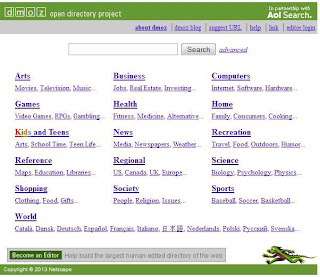
3. Jika anda sudah merasa sesuai dengan kategori yang dipilih klik tambah url
(suggest url) yang terdapat pada halaman kanan atas pada halaman Dmoz
4. Selanjutnya Dmoz akan mengarahkan kita ke pengisian formulir
Perhatian: Baca semua peringatan dan peraturan yang
harus dipatuhi ini sangat penting!
URL halaman : Masukan nama site/blog anda (contoh :
http://namablog.blogspot.com)
Judul Halaman : Bisa dikatakan sebagai title, masukan title/judul halaman
blog.
Uraian Halaman: Bisa dikatakan sebagai deskripsi dari blog.
Alamat email Anda: masukan alamat email anda (Contoh : nama_email@gmail.com)
Masukan code verifikasi : Masukan code verifikasi yang ada pada gambar.
5. Cek kembali semua data yang telah anda masukan sebelum diproses, kesalahan
kecil sedikitpun akan merugikan anda.
6. Kemudian tekan tombol "Submit"
sampai disini Cara mendaftar blog ke directory dmoz.org
How to register to Directory DMOZ.org
Previous
articles we have discussed what it DMOZ.org if unclear see View / Check
index DMOZ (ODP) on the blog and how to register. there was little me explain what and who DMOZ.org. Now our language how to register your blog to the site DMOZ.org. Previously, we'll enroll in any language advantage DMOZ.org Directory.
A lot of visitors.
The
main advantage of registering blogs Directory is expects a lot of
visitors due to the DOP DMOX.org this is because the site / blog will
appear in almost every well-known search engine directory, in accordance
with the keyword in the search with regard to the description and blog
title you. According to the observations of some, blogs / sites listed in ODP has a higher rank than that is not listed.
How Long DMOZ.org mengindek blogs that we list.
As
you will see later at the end of the registration, our blog will be in
the index a maximum of 2 weeks or maybe longer than 2 weeks is because
the work is also human, and to be in the index too much, so try to be
patient.
Read a Good Rule of Dmoz:
- Sila pleaded once sake only, an additional URL to the Open directory. If the page does not disenaraikan in three weeks, you may plead before.
- Undercover applicant to add the same URL more than once, is also not justified.
Example: http://Dmoz.org and http://Dmoz.org/index.html
- Do not beg lamn mirror. Kandongan mirror pages have the same but have different URLs.
- Elakkan pleaded pages that have URLs that swapped to another URL.
- Sila pleaded additional URL to the category of the most concerning. Pages are added to a category that does not respect be waived.
- Sila area so your pages ready before invoking additional URL. Pages
that are not ready, having Notices "Under Construction", or have a
broken graphics and broken links rather than good candidate for this
directory.
- Pages with illegal content and pornography are not allowed in the Open Directory. Examples of illegal content, including, but not terhad to, child pornography and violation of copyright page.
Step register
1. Go to site http://www.dmoz.com
2. Select
the directory that has to do your website / blog, for example, your
site / blog theme business select a business category when on the
computer, select it on your computer or Suppose you want to join the
blog my personal blog where you can click on the registered World -
Bahasa_Indonesia - Society - People people - Page-halaman_pribadi - Anonymous
How to register in dmoz
3. If you're feeling fit the selected category click add url (suggest url) located on the top right of the page on the page Dmoz
4. Furthermore Dmoz would lead us to form filling
Caution: Read all warnings and rules to be followed is very important!
Page URL: Enter the name of the site / blog (example: http://namablog.blogspot.com)
Title Page: It could be said as a title, enter the title / title of the blog page.
Page Description: It can be said as a description of the blog.
Your email address: enter your email address (Example: nama_email@gmail.com)
Enter the verification code: Enter the verification code in the image.
5. Check back all the data that you input before it is processed, the slightest little mistake will harm you.
6. Then press the "Submit"
How to sign up here to the blog directory dmoz.org
0 Response to "Cara mendaftarkan ke Directory DMOZ.org"
Post a Comment